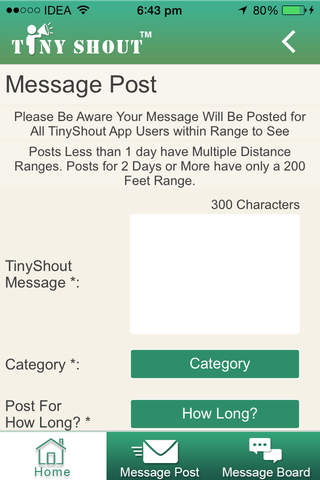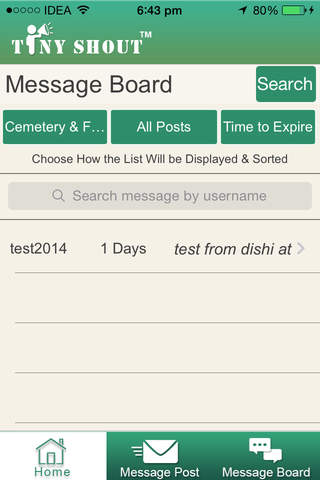TinyShout - Proximity Messenger app for iPhone and iPad
Developer: WaitIQ LLC
First release : 04 Feb 2015
App size: 14.29 Mb
Send ShoutOuts where ever you are to anyone around you. No need for Friends or Followers. Sign Up to be one of the first users.
Send a ShoutOut! Communicate with people around you. You define the distance and you determine how long the message will last. Perfect for communicating the next time you are at a concert/festival/amusement park/night club/bar/sporting event or anywhere! No need to have Social Media Friends or Followers. Just Send It!
TinyShout is a patent pending proximity based messenger that provides a time expiration for all messages. Send messages to anyone around you no matter where you are located without having friends or followers.
TinyShout will help communicate with people around you within a defined distance range and the messages have a time expiration.
So next time you are at a concert/festival/amusement park/night club/bar or anywhere you can send a message with a time expiration to everyone around you without having them as social media friends or followers.
TinyShout will let you post messages to a public message board that can only be seen by those within the range you define. So if you are at an outdoor concert or festival (for example) with a range you define as 1,000 feet, then only those within 1,000 feet will see the message.
TinyShout lets you send messages that expire. So that means you can post messages that have an expiration of maybe 5 minutes. Then after 5 minutes that message will be deleted from TinyShout and all mobile devices within range.
Next time you are in a public place and need to notify everyone around that you found a set of car keys you can post a message to TinyShout and everyone around you will be notified a set of keys have been found.
Also TinyShout allows you to communicate in the following ways:
-Post Messages Anonymously - Users have the option to hide their username when posting messages.
-Passcodes for an added layer of Security - Others in the crowd would need to know your passcode for the message to read it.
-Self Destruct - Users can set a self destruct timer on the message so it disappears after others users read it.
-Post Messages as Fixed or Mobile - Post a Message that is Fixed to where the Message is sent Or Follows the Mobile Device that it was sent from.
Here is how it works:
1. User1 downloads TinyShout app and creates account.
2. User1 goes to their favorite location and defines the range (which could be 100 feet up to 5 miles) of their message post. User1 posts a message with a 10 minute timer. Then for the next 10 minutes any user (within the defined range) can post a reply to that message that is either Public for all users to see or Private which only User1 can see. User1 can set the requirements for reply to either be Public or Private.
3. The Messages have a timer on them where they get deleted from the mobile device and server once the timer expires which is set by the user who posts the message.
4. User2 can choose to reply either privately or publicly. If User2 replies privately then a chat window opens between User1 and User2. The chat will be kept in the Private Chat button. If a user chooses to delete the private chat then it will be deleted from the server which in turn will be deleted from both user’s mobile device. For example, if User2 chooses to delete the private chat then it will also be deleted from User1 private chat window.
5. After 10 minutes, User1’s message expires and the message and all replies, except for the private chats, are deleted from the public message board, server and from their mobile device. A notification is sent to all users that have replied and the original poster the message is about to expire 30 seconds prior to expiration.
6. Thus the Tinyshout app is designed to help users communicate meet with other users (that are not social media friends or followers) who are in the same location at that moment.